Making Appointments with a Scheduling Ticket
Follow the instructions below to access the scheduling ticket and schedule your appointment.
- Log into your Callen-Lorde MyChart account. Schedule appointments by clicking on the “Visits” activity at the top of the screen OR from the ticket reminder as highlighted.
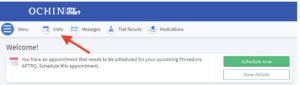
2. From the “Visits” page, click on “Schedule an Appointment.” If Scheduling from the homepage, Click “Schedule Now”.

3. Any scheduling tickets you have will appear at the top of the screen under “To schedule”. Click on “Schedule”

4. Select which locations are convenient for you and click “Continue”

5. Select the appointment time you wish to book. Please note the location and provider if applicable.

6. Confirm the details of your appointment, visit instructions, and add any details if needed. Click “Schedule it” to schedule and confirm your appointment.
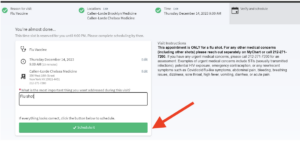
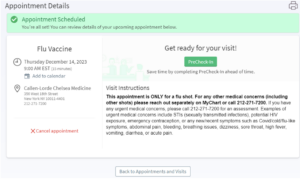
If scheduling from a MyChart Message, the ticket to schedule will be within the message that has been sent to you. Click the appointment bubble as highlighted and follow the same previous steps to schedule.

If you have any questions, please feel free to message us on MyChart, or call us at 212-271-7200.